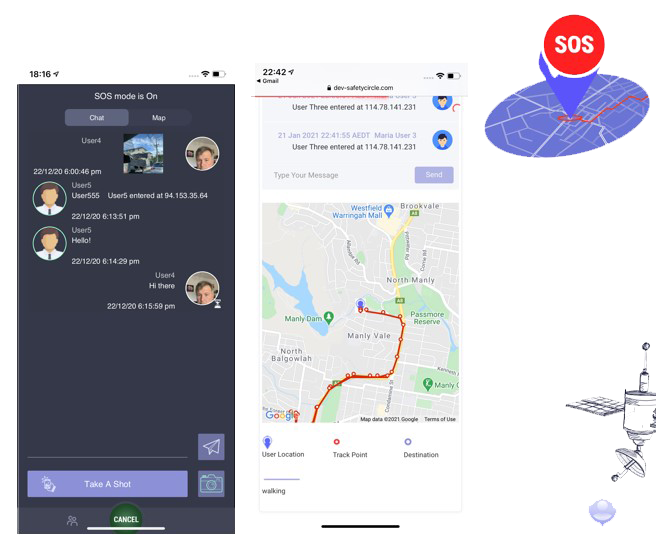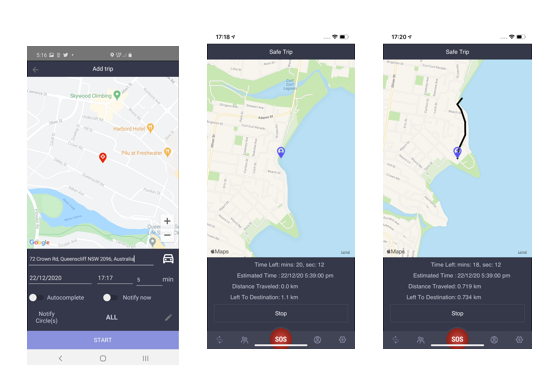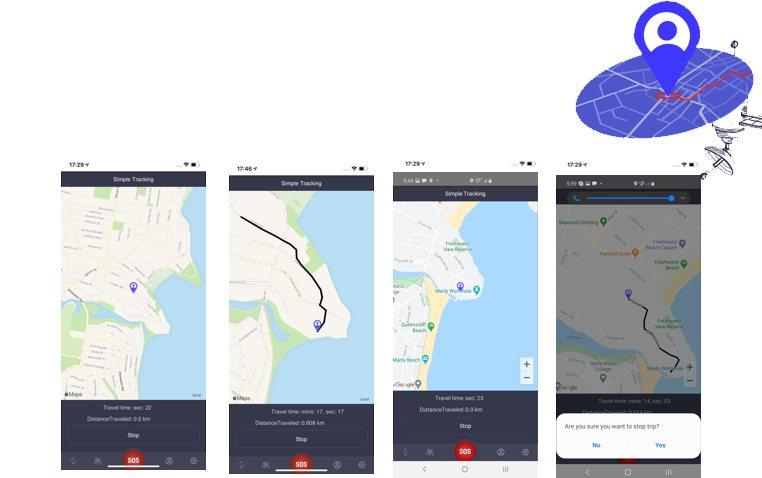My Safety Features
Emergency Mode
Start Emergency mode when the situation calls for it and you wish for help from your Safety Circle.
Emergency mode is triggered automatically when trip time is exceeded while Safe Trip mode is active.
When you start this mode your contacts are notified by email and SMS that an emergency is in play, providing them with access to your location tracking.
You can send and receive messages, which is very useful in poor signal areas, and you can take and send photos of the location and threats.
This enables your Contacts to coordinate assistance from within their own circle, and if needed with appropriate authorities (police, fire, ambulance, rescue).
The tracking details can be quickly shared with authorities and contacts.
Safe trip
You may want to plan a trip and you have your contacts notified in case you do not make it and need help.
Safe trip allows this – You set your destination and estimated time of arrival and the system starts tracking your trip.
Your data is not sent sent to your contacts until tyour estimated time of arrival has passed and you did not make it.
But even if something goes wrong in no-reception area your contacts have everything at hand to narrow the search efforts and come to help as soon as possible.
The trip can have auto-complete option selected, which completes the trip once the destination is reached within the timeframe.
Simple Tracking
You may also like or need to document your movements and make you actual track visible.
For example you are on a tourist trip and would like to match all your photos to the actual geo-coordinates,
That is when Simple Tracking mode comes to help.
You can also share your track with your friends in real time and facilitate meeting in an unknown place or let your friends see how you do approach while on a bus or a train or a ship.

Stop worrying and get prepared, start growing your awareness by exercising safe habits and staying connected with you dear ones.
Download and start using MySafetyCircle app – it will help you stay on top of unexpected.