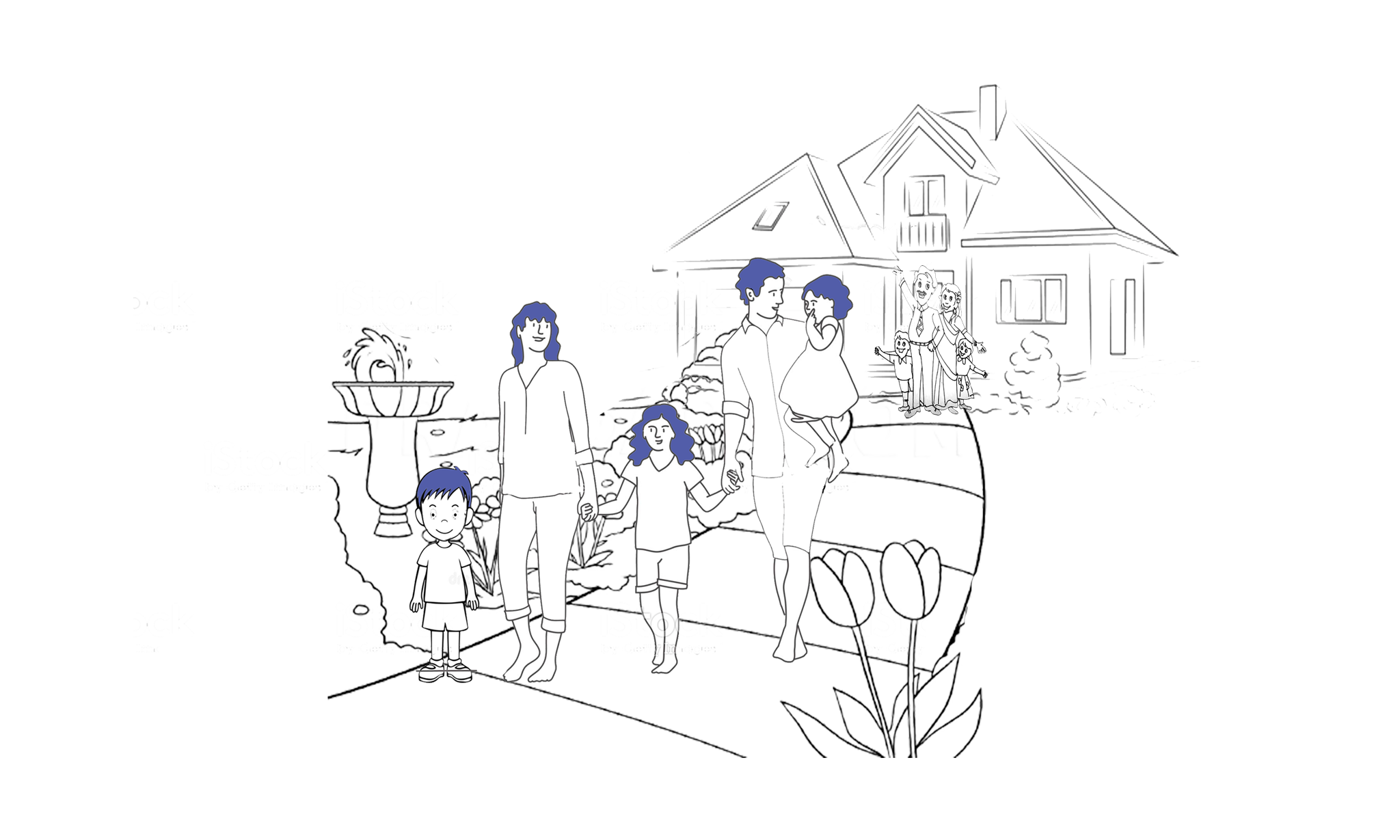Group Features
Request Location or Track Start
This feature allows you to request your safety contact’s location.
This is useful when
- You are worried for you friend or family member location
- Helping your friend to reach to some location they are not familiar with
- You meet your friends at a place you are not familiar with but your friend is having low your battery level.
- Many other non-urgent scenarios
In order to protect everyone’s right to privacy we make it this feature by confirmation only, until your contact is you child and below 18 years old.
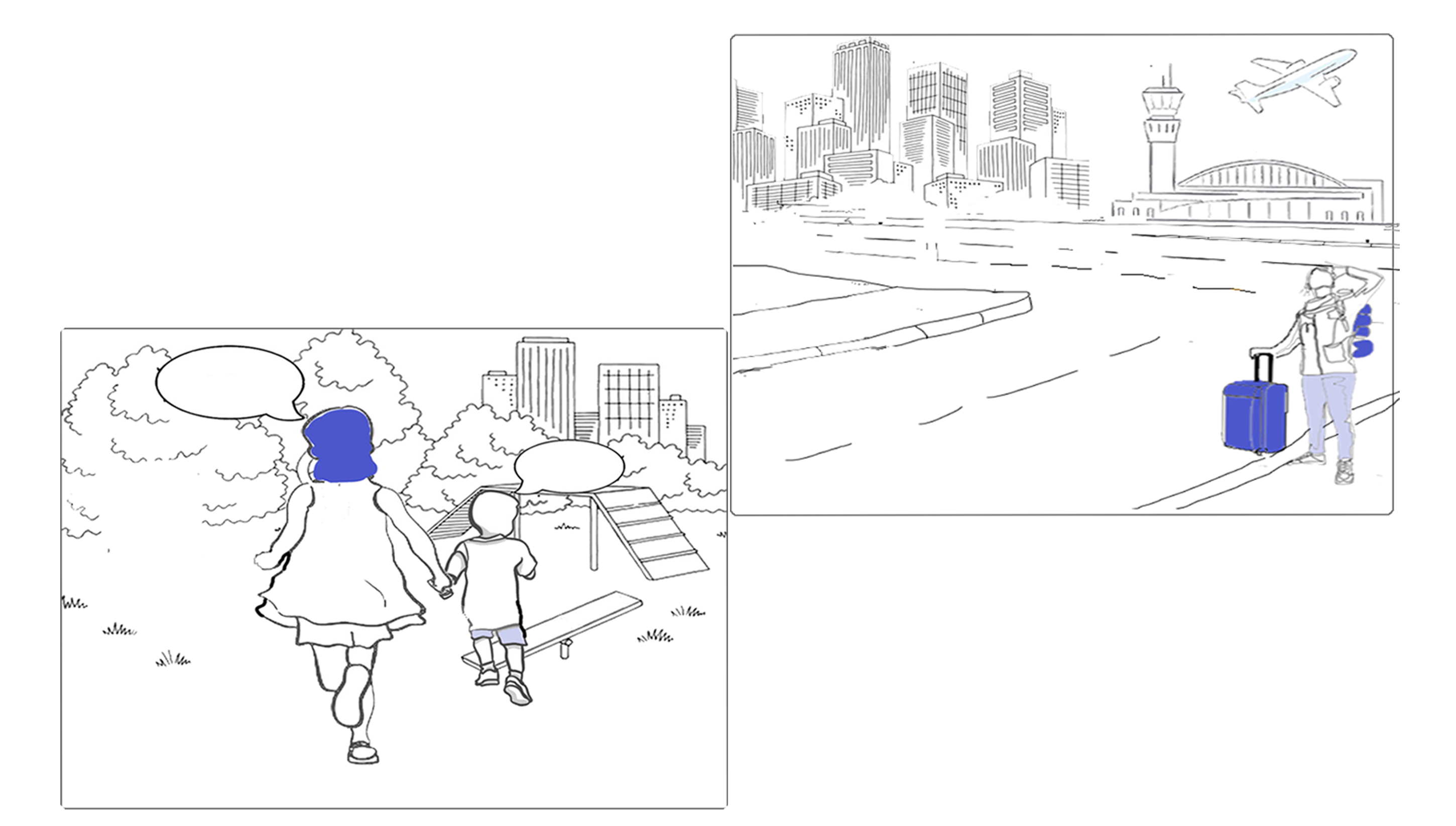
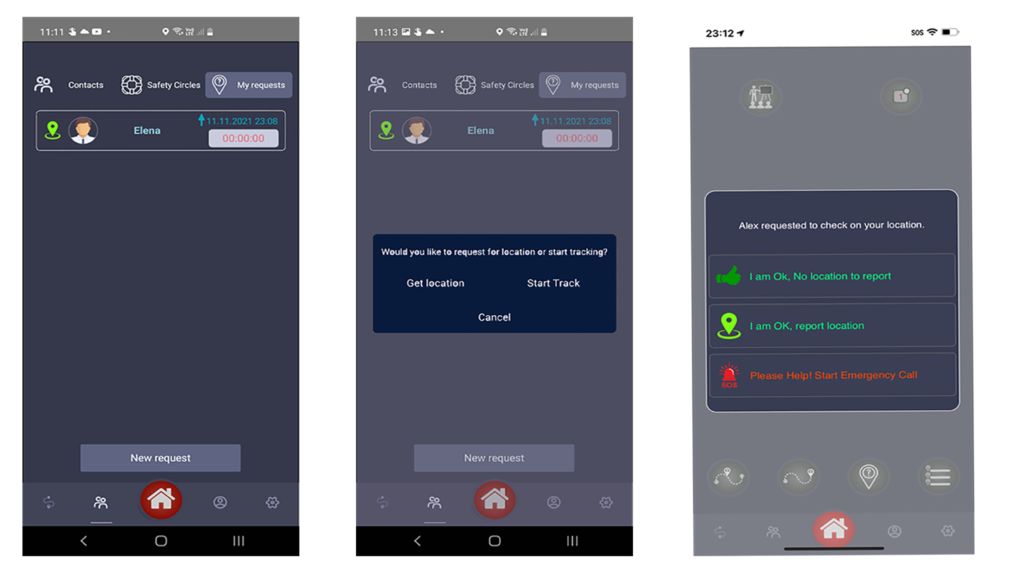
How It Works
To start a new request:
- Go to your Contacts page and select “My requests tab”
- Tap on “New request” button and
- Select “Request Location” or “Start Track”
Once you did that you contact will receive a push notification to their device and will be able to chose their reaction.
Your contact can answer and reveal their location or have a chance to respectfully decline your request or start an Emergency call (in case of emergency)
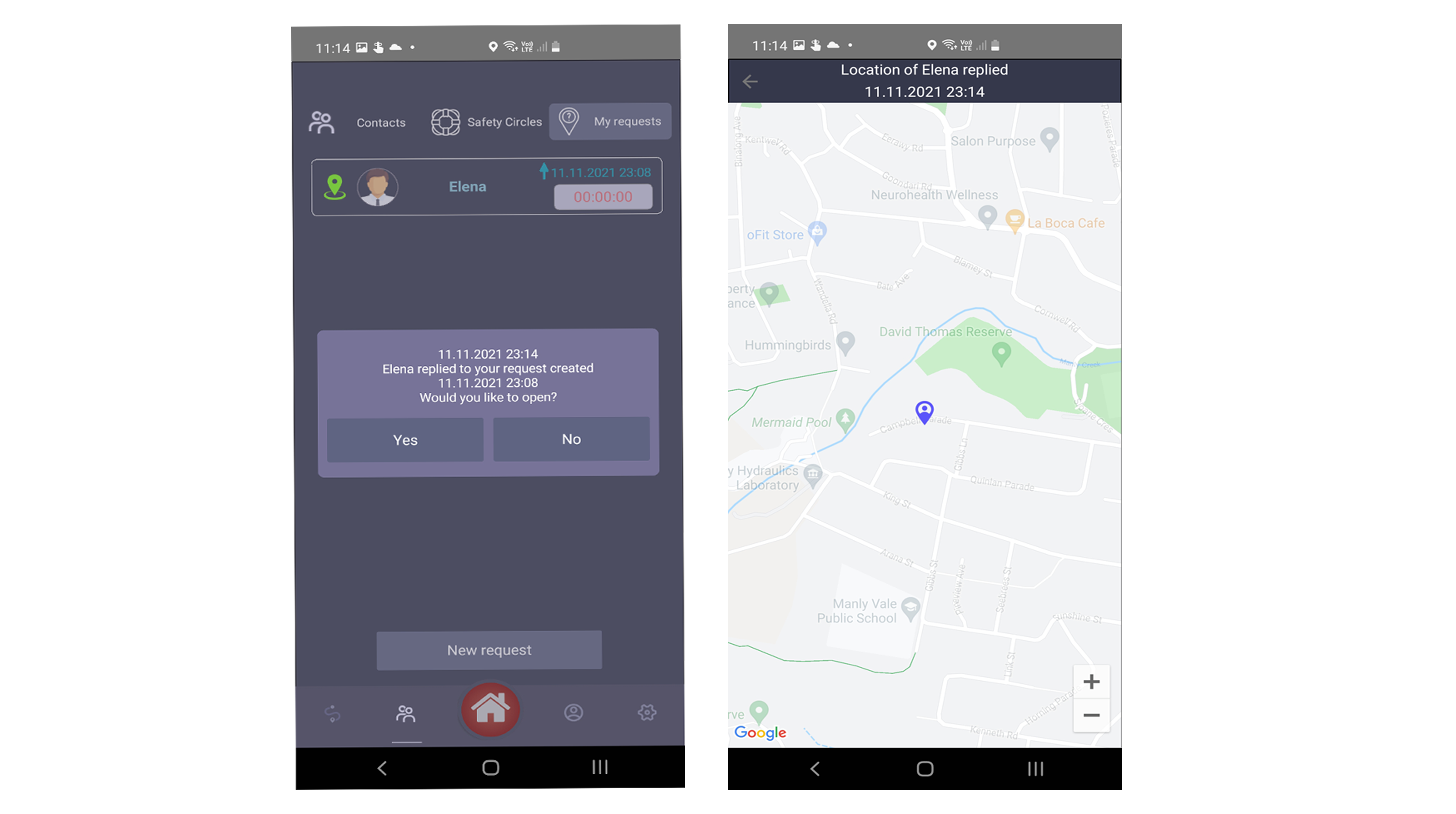
How does it work in Family mode
Your subscription brings two standard circles for your contacts: “Parents” or “Children” (“Kids”) – assign your family members respectively.
If you are a parent and sending a location request to a Child – the request will be served as soon as it is technically possible and a recipient confirmation get skipped.